Is Your Copier a Productivity Killer?
Your team is on a roll, pushing through the workday—until someone tries to print. The copier is slow. It jams. It won’t scan properly. Suddenly, productivity comes to a halt, and frustration sets in.
A copier is supposed to support your business, not slow it down. If your team wastes time waiting for documents to print, scan, or copy, it’s costing you more than just patience—it’s costing you money.
Here’s why your copier may be dragging down productivity and what you can do to fix it.
1. Your Copier Is Just… Old
Technology moves fast, and copiers are no exception. If your machine is more than five years old, it’s likely outdated.
👉 The problem: Older copiers run slower, take longer to warm up, and struggle with large jobs.
✅ The fix: A modern copier with a fast processor, larger memory, and updated software can speed up print times and reduce downtime.
Recommended Upgrade: Kyocera TASKalfa or HP Enterprise copiers—built for speed and efficiency.
2. Paper Jams Are a Daily Struggle
There’s nothing more annoying than a copier chewing up paper mid-job. Frequent paper jams waste time and disrupt workflows.
👉 The problem: Paper dust, humidity, and worn-out rollers cause constant jams.
✅ The fix:
✔ Use high-quality paper to prevent dust buildup.
✔ Store paper properly in a dry, cool place.
✔ Schedule regular maintenance to clean rollers and remove debris.
Pro Tip: If jams happen frequently, your copier might be too small for your office’s workload—consider upgrading to a high-volume model.
3. Your Print Jobs Are Taking Forever
Hit ‘Print’… wait… and wait some more. If your copier is struggling with speed, it’s likely due to low memory, slow processors, or outdated print drivers.
👉 The problem: Copiers with low RAM or old processors take longer to process large files—especially PDFs and images.
✅ The fix:
✔ Upgrade your copier’s memory (RAM) for faster processing.
✔ Use a printer with a faster processor to handle big jobs.
✔ Update your print drivers—this can instantly improve speed.
Recommended Upgrade: A copier with at least 2GB of RAM and a 1.2 GHz processor or faster will keep up with your workflow.
4. Your Copier Isn’t Connected to the Cloud
If your team still manually scans and emails documents, you’re wasting valuable time.
👉 The problem: Without cloud integration, employees have to scan, save, and email—a slow, manual process.
✅ The fix: A cloud-connected copier lets you scan and send directly to:
✔ Google Drive
✔ OneDrive
✔ SharePoint
✔ Dropbox
Bonus: Cloud-connected copiers can also print wirelessly from laptops, tablets, and phones, reducing wait times.
5. You’re Constantly Running Out of Toner
Nothing stops productivity faster than a copier running out of toner in the middle of a big print job.
👉 The problem: Many businesses forget to order toner or don’t have automatic replenishment set up.
✅ The fix:
✔ Use a managed print service (MPS) to automatically reorder toner before it runs out.
✔ Choose a copier with high-yield toner cartridges that last longer.
✔ Track toner usage to predict when refills are needed.
Time to Speed Up Your Copier? Let’s Fix That.
A slow, outdated copier isn’t just frustrating—it’s costing your business time and money. If your team is tired of waiting on the copier, it’s time to upgrade.
At Kansas City Copier, we help businesses eliminate copier headaches with fast, efficient Kyocera and HP copiers designed for high performance.
📞 Call us today for a free copier consultation and get your office running at full speed!