Your Small Business Needs a Copier That Works as Hard as You Do
As a small business owner, you wear a lot of hats. You don’t have time to deal with a slow, unreliable copier that jams at the worst times, runs out of toner constantly, or can’t keep up with your printing needs.
The right copier can save you time, reduce costs, and keep your business running smoothly. But with so many options out there, how do you choose the best one for your small business?
Let’s break it down so you can find the perfect copier—without overspending.
1. What Do You Actually Need from Your Copier?
Not all small businesses need the same copier. Before you start looking, ask yourself:
✔ How much do we print per month?
✔ Do we need color or just black & white?
✔ Will we use scanning and cloud storage?
✔ Do we need advanced security features?
✔ What’s our budget for printing costs?
Once you know what your business needs, it’s easier to pick a copier that fits.
2. The Best Copiers for Small Businesses Based on Print Volume
Choosing a copier that matches your monthly print volume is key to avoiding breakdowns, slow printing, and expensive repairs.
| Print Volume | Best Copier Type | Logic |
|---|---|---|
| Low (Less than 3,000 pages/month) | Desktop printer/copier | Get a smaller device to reduce equipment costs and have close access. |
| Medium (3,000 – 10,000 pages/month) | Multi-function copier (MFP) | Generally needs to be shared among a team so everyone can be efficient. |
| High (10,000+ pages/month) | High-speed office copier | Team use, but cost per print becomes a more critical buying point. |
✅ Pro Tip: If your team prints a mix of text and graphics, consider a color copier for high-quality prints. If you only print documents and invoices, a black & white copier will save you money.
3. Should You Buy or Lease Your Small Business Copier?
A big question for many small business owners: Should I buy or lease my copier?
📌 Buying a Copier – Good for businesses that want to own their equipment and print lower volumes.
✔ No monthly payments
✔ Lower long-term cost
❌ Higher upfront cost
❌ Responsible for maintenance
📌 Leasing a Copier – Best for businesses that print a lot and want low upfront costs.
✔ Newer technology with upgrades
✔ Maintenance included
❌ Monthly payments
❌ Contract commitment
👉 Not sure which is right for you? We can help you compare costs.
4. The Features Small Businesses Need Most
When choosing a copier, look for features that help your team work more efficiently:
✅ Print Speed & Volume Capacity – Choose a copier that can keep up with your daily workload.
✅ Cloud & Mobile Printing – Print directly from your phone, tablet, or cloud storage (Google Drive, Dropbox, etc.).
✅ Duplex Printing (Double-Sided) – Save paper and reduce waste with automatic double-sided printing.
✅ Security Features – If you handle customer data, invoices, or sensitive documents, choose a copier with encrypted printing and secure scanning.
✅ Toner Efficiency – High-yield toner cartridges reduce replacement costs over time.
5. Budget-Friendly Copiers for Small Businesses
Small businesses need affordable, reliable solutions. These copiers deliver great value:
🔹 HP LaserJet Pro MFP – Best for small teams that need compact, high-quality printing.
🔹 Kyocera ECOSYS MFP – Cost-efficient with low toner costs and strong security features.
🔹 Kyocera TASKalfa – Ideal for growing businesses that print high volumes and need advanced features.
💰 Pro Tip: Choosing a copier with low cost-per-print can save you thousands over time!
Get the Best Copier for Your Kansas City Small Business
The right copier can make your business more productive, reduce costs, and eliminate printing headaches. If you’re ready to upgrade your copier or need help choosing the best one for your small business, we’re here to help.
📞 Call Kansas City Copier today for a free consultation and let’s find the right copier for you!