The Wrong Copier Can Slow You Down
Your business relies on printing, scanning, and copying to keep operations running smoothly. But if your copier breaks down often, prints too slowly, or can’t handle your workload, it’s time for a change.
Choosing the right copier isn’t just about finding a good deal—it’s about getting a machine that fits your business needs. The wrong choice can lead to wasted time, unexpected costs, and frustration for your team.
So how do you choose the right copier for your Kansas City business? Follow these five simple steps.
1. Decide Whether You Need to Buy or Lease
One of the first decisions you’ll need to make is whether to buy or lease your copier.
Buying a Copier
✔ Best for: Businesses that print a low to moderate volume and want long-term savings.
✔ Pros: No monthly payments, full ownership, lower long-term cost.
✔ Cons: Higher upfront cost, potential maintenance fees.
Leasing a Copier
✔ Best for: Businesses that print high volumes and want the latest technology without a big upfront investment.
✔ Pros: Lower upfront cost, maintenance included, easy upgrades.
✔ Cons: Monthly payments, contract commitments.
👉 Not sure which option is right for you? We can help you compare the costs.
2. Determine Your Print Volume
How much do you print each month? Choosing a copier that matches your workload is key to avoiding slow performance and frequent breakdowns.
| Monthly Print Volume | Recommended Copier Type |
|---|---|
| Less than 3,000 pages | Small desktop copier (Kyocera ECOSYS, HP LaserJet) |
| 3,000 – 10,000 pages | Mid-volume office copier (Kyocera TASKalfa, HP Enterprise MFP) |
| 10,000+ pages | High-speed production copier (Kyocera TASKalfa 7000i or combine a few Kyocera or HP LaserJet printers to space printing around the office.) |
✅ Pro Tip: If your team prints large files, choose a copier with extra memory and fast processing speeds to avoid slowdowns.
3. Pick the Right Features for Your Needs
Every business has different printing needs. Consider which features will make your office more efficient:
✅ Color vs. Black & White – Color printing is great for marketing materials, but if you only print text documents, black & white saves money.
✅ Scanning & Cloud Integration – Need to send scanned files to Google Drive, Dropbox, or SharePoint? Choose a copier with cloud connectivity.
✅ Finishing Features (Stapling, Hole Punching, Folding) – Great for law firms, accounting firms, and schools that need to create organized reports.
✅ Security Features – If you handle confidential client or patient information, look for features like secure print release, encryption, and user authentication.
4. Consider Your Office Size & Layout
Not all copiers fit every office space. Make sure you choose one that fits your layout and workflow.
📌 Small Offices: A compact desktop copier might be all you need.
📌 Mid-Sized Businesses: A multi-function copier with print, scan, and copy capabilities will help keep up with daily tasks.
📌 High-Volume Printing Environments: A large-format copier with multiple paper trays and high-speed printing is a must.
5. Find a Copier That Saves You Money
No business wants to overspend on printing. Here’s how to keep costs under control:
💰 Choose a copier with low cost-per-print.
💰 Use duplex printing (double-sided) to save paper.
💰 Opt for high-yield toner cartridges for lower replacement costs.
💰 Consider a Managed Print Service (MPS) to automate toner ordering and maintenance.
Get the Right Copier for Your Kansas City Business
Picking the right copier doesn’t have to be complicated. Whether you need a small office printer or a high-volume copier, we can help you find the perfect fit at the best price.
📞 Call Kansas City Copier today for a free consultation and let’s find the right copier for your business!